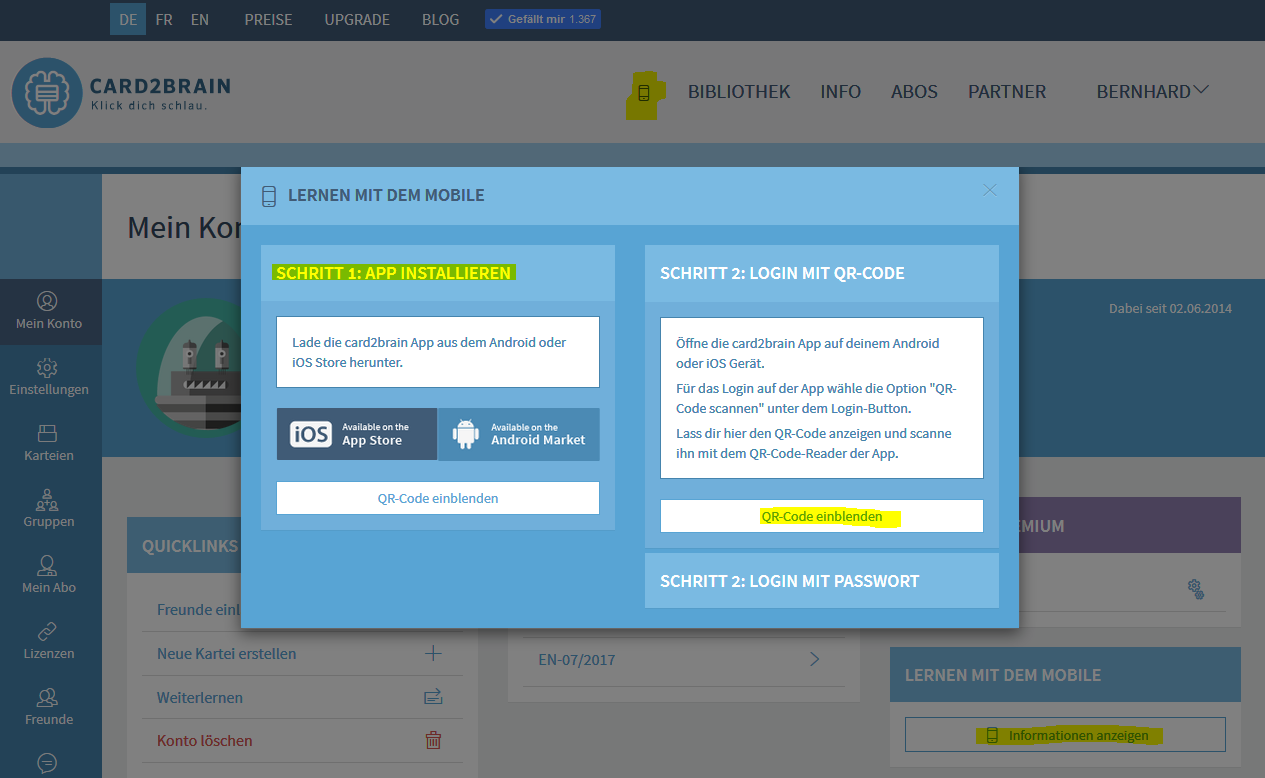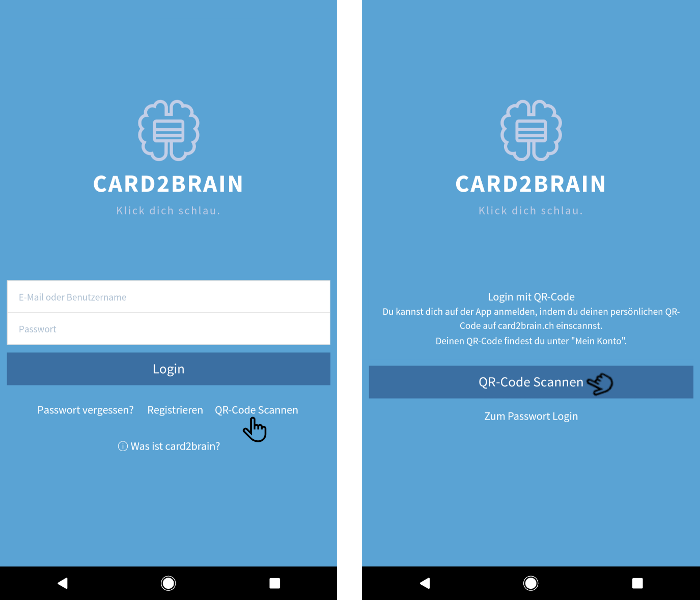To make studying on the smartphone even easier, you can now also sign onto the app via QR code to synchronise your flashcards onto your mobile.
After logging in on the web, simply…
- click on the phone icon
- download the mobile app
- show your personal QR code on the web
- read the QR code with the card2brain app scanner
Less hassles in the classroom
Entering a user name and a password are no longer required. The students access their flashcards even faster and more easily – typos are excluded and the login is guaranteed right away!
100% Single Sign-On
All users registering at and signing onto card2brain via Office365, SWITCHaai or an LMS interface (e.g. OpenOLAT or Moodle) do not need to set an additional password for learning in the mobile app either – once logged in on the web, simply scan the QR code and off you go!
Download and try out the latest version of the app now: