For the import of existing content, card2brain provides an Excel template which allows you to upload all piles, questions, additional information as well as image and audio archives and save it in a file. Here’s how to proceed:
- Create a new, empty file for the content you integrate via Excel import
- Chose „Import“ in the drop-down menu called „Actions“
- Download the Excel template in the “Import” panel
- Fill in the table and upload it in the same environment
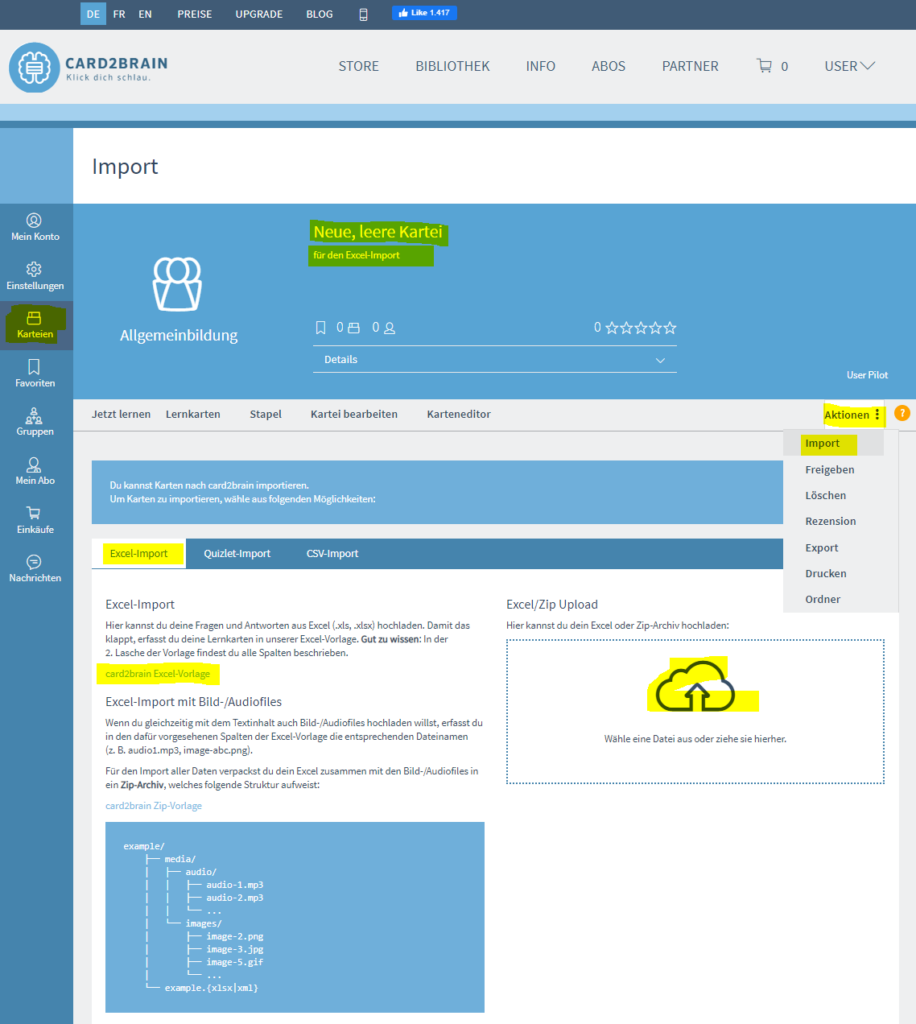
Good to know: The individual table columns are described in the second tab of the Excel template. Additional information on the import of image and audio files can be found in the “import” panel of the file.
Do you have questions on how to import data? Please contact us.
