In order to put into practice the best teaching idea, you first have to create a set of flashcards. To do so, just click on the menu item “Flashcard decks”. If you get stuck on your own, you can choose one of our click tours. By pressing the “Help” button on the bottom left of the website, you can activate the click tours that guide you through card2brain’s most important features.
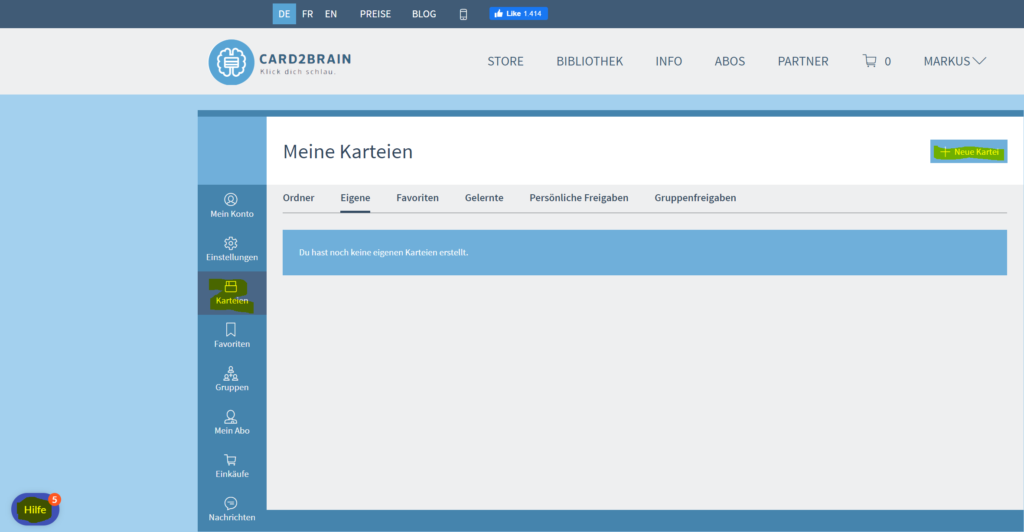
In case you generated questionnaires and lists with word pairs elsewhere and don’t want to recreate them from scratch, you can import them to card2brain – also from Quizlet. For that, all you have to do is create an empty flashcard deck and select „Import“ in the drop-down menu called „Actions“.
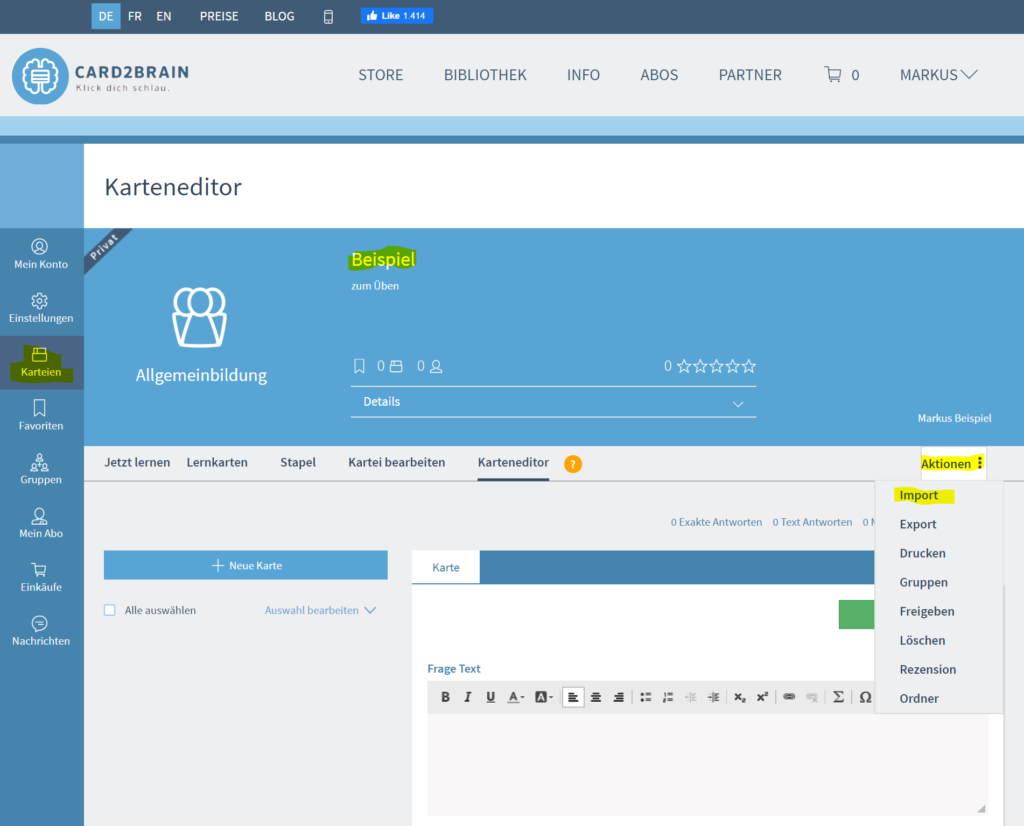
Or alternatively, you can browse our library or our Card Store for existing content that meet your and your students needs. You might also create the flashcards together with your students or your teacher colleagues by adding them to your flashcard decks as co-authors – a fast and efficient method.
