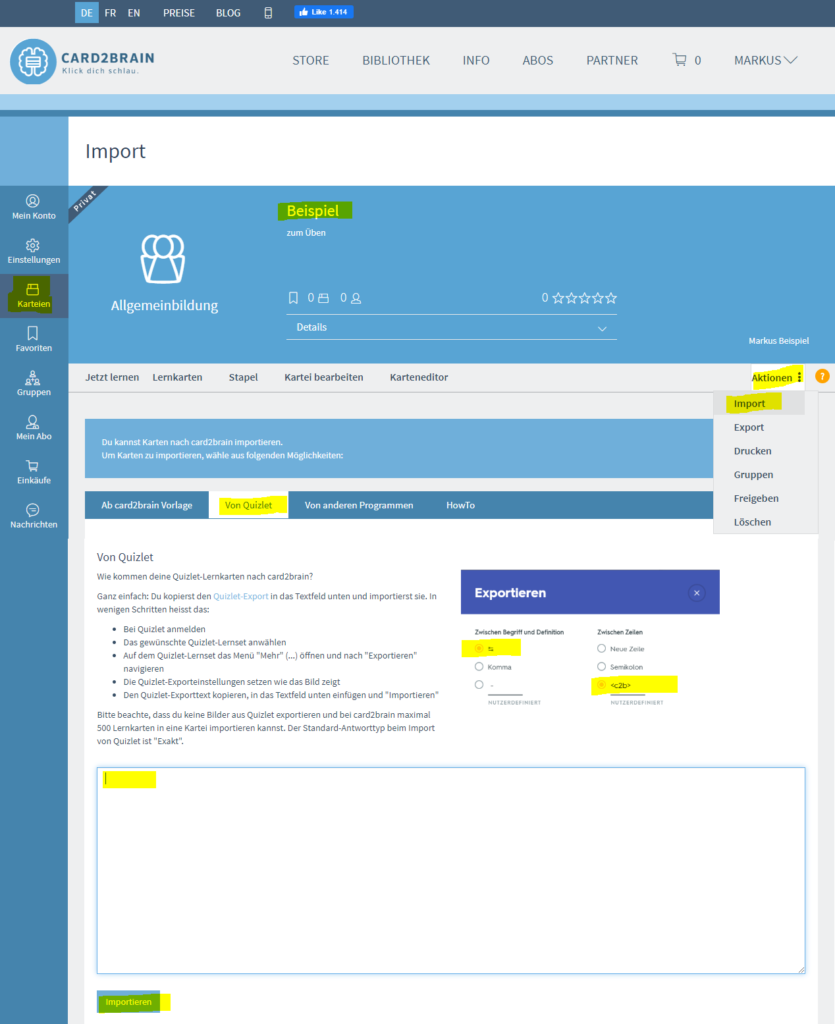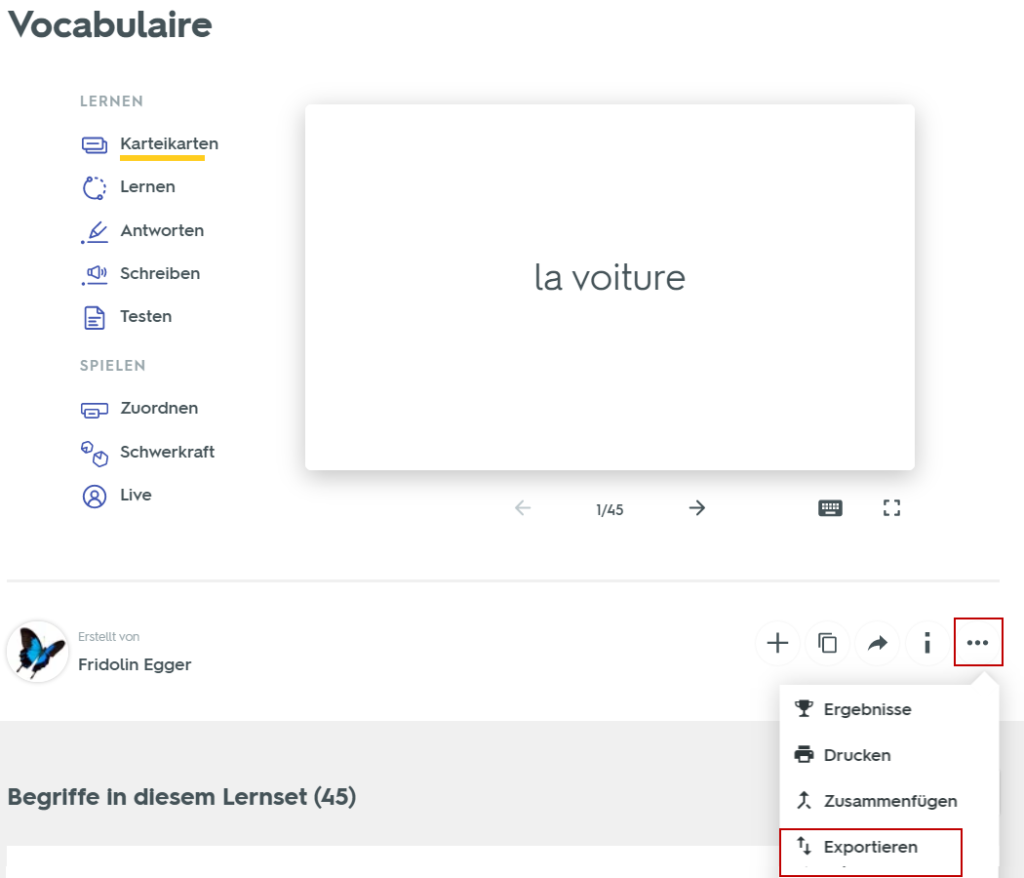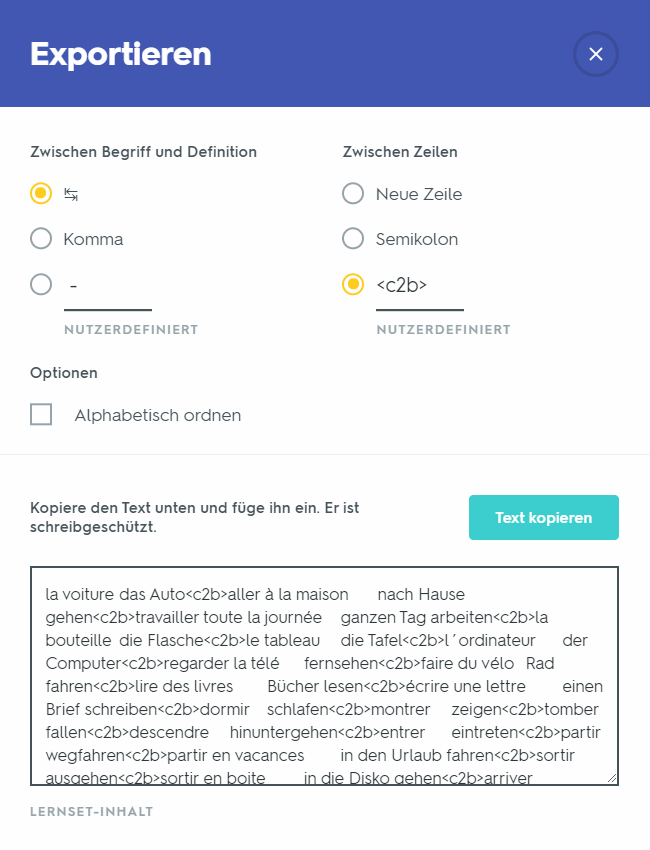In order to import existing flashcards from Quizlet to card2brain, first create a new, empty flashcard deck on card2brain – then add the Quizlet flashcards to that new card file. Just as all the flashcard decks created on the card2brain website right from the start, also this new card file has different “Import” options that can be selected in the drop-down menu called „Actions“. By selecting the “Import“ option “from Quizlet”, you get a description of all further steps to take. The process begins with exporting flashcards from Quizlet and ends with reimporting the Quizlet texts to card2brain. The following screenshots guide you through the process: